In Part One of this series we aimed to help developers by highlighting potential challenges that new graduates and folks new to the industry often face and some differences between the university atmosphere and working in an industrial software engineering context.
In Part Two we introduced the concept of domain-driven development and outlined a process of breaking problem statements down into constituent parts to form a domain model and accrue the benefits this approach offers.
Now in Part Three, we'll tackle production issues by recreating a scenario in a test environment, get to the root cause, and explain how component testing can help. We'll explain how we use technologies like H2 (a relational database manager), Mongo (an open source database), Spring (a Java UI Framework). Finally, we'll give some place you can go to learn more.
"I have a difficult production issue or a bug – what do I do?"
As a software engineer, one of the tasks that you are very likely to take on is production support. This typically involves responding to queries that end users may have about your application. In addition, you are also very likely to encounter a production issue/bug that you need to deal with. Sometimes the issue you're dealing with will be a known issue and you may have an existing workaround to address the fundamental issue. On other occasions, you will be required to establish the root cause as quickly as possible.
Establishing the root cause can be achieved using a variety of ways, such as:
- Inspecting the logs to spot the exception(s) / edge cases in the processing flow
- Querying a database to check what is being persisted
- Recreating the scenario in a test environment
Recreating the scenario in a test environment will be the focus for the rest of this post.
Scenario Recreation in a Test Environment
Scenario recreation is the process of taking the same inputs from one environment and replaying the inputs and/or invoking the same steps in another environment to recreate the same scenario. The good thing about this approach is because the recreation is done in a test environment, you can debug to a level that you can't necessarily do in a production environment. Scenario recreation can be used to not just solve production issues, but you can also use it to help get through User Acceptance Tests (UATs). This approach I actually used very recently to solve a UAT issue that we were facing.
Detail Behind Application and UAT Issue
In one of our platforms, we have a component called DataSourceManager. It is an orchestration component that manages the execution of our "Session State Model", that is modeled as finite state machine. The states are used in our application to inform our end users how far in the transaction lifecycle the processing of a session has gone, so it is important that this is done correctly. For instance, the "failed" state is used to inform our end users that there is a processing issue and we couldn't complete the transaction successfully.
During our UAT, we noticed that the state for sessions that failed were not persisting correctly. Instead of them having a final status of "failed", they were stuck on the post process state. In addition, the end time wasn't being populated.
For context, DataSourceManager runs as a Spring web service. For the UAT issue concerned, there were four parts/concepts that were key to understanding the root cause:
- DataSourceSessionCaller – Executes the state model for DataSourceSessions
- DataSourceSessionCallerExecutor – Manages the caller by executing retry logic for certain states based on configuration
- DataSourceSessionDataStore – Executes queries and transactions against our Mongo cluster
- DataSourceSession – The data entity that gets processed
What made the problem even more confusing was in the logs we spotted logging for the session that indicated that it had gone from post process into a failed state. I needed a way to drill into what our issue was. To solve this challenge, I wrote a spring component test to recreate the problem and address our UAT issue.
Component testing will help you learn to to think like a programmer because it helps you recognize and write encapsulated code that is much easier to test.
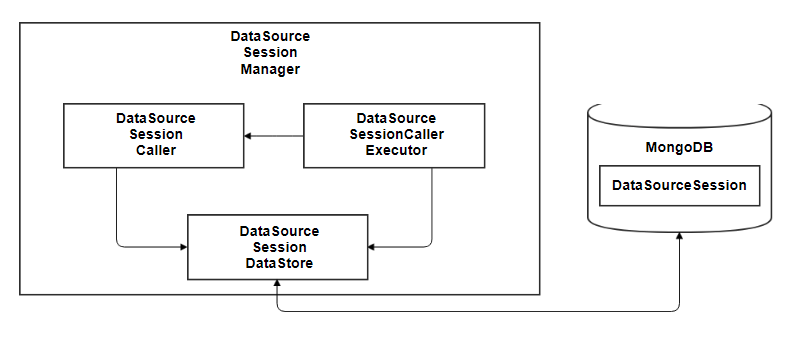
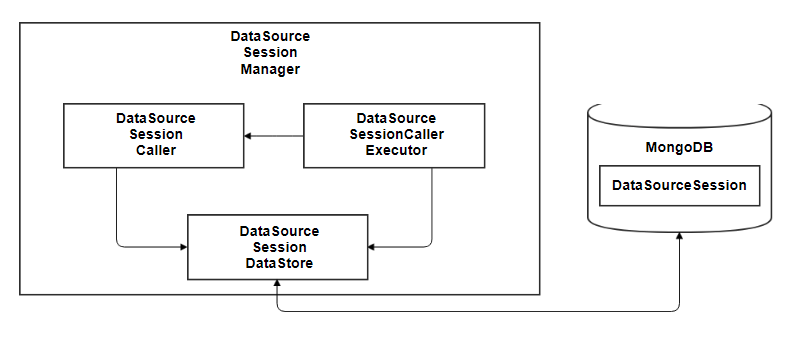
Spring Component Testing Usage
Because our application runs as a Spring web service, we were able to use this to our advantage. In Spring, you have the capability to run Spring component tests. Spring component tests are unit tests, but they give you the ability to run various pieces of your application locally in memory or stub out (mock) certain pieces of your application if necessary – as opposed to testing a class/component in isolation. In my use case, I used the the component test to run the DataSourceManager locally and instantiate a local H2 instance of Mongo.
In effect, I was able to run a local version of DataSourceManager as if I was running in a real production/test environment. Running locally also meant I could step through the code in my integrated developer environment (IDE) and spot where the issue is. Below were the key parts for my component test:
WebTestClient – A spring class that allows you to invoke rest requests. The external interface for DataSourceManager is REST; via the WebClientTest, I was able to invoke REST requests at my instance of DataSourceManager running locally.
Autowired WebApplication context – This is a spring annotation that enables usage of dependency injection for initializing components. This feature also enables you to choose when you wish to instantiate real or mocked versions of your classes.
Local Mongo Cluster Initialization – DataSourceManager uses Mongo as its database. Instead of connecting to the real infrastructure, this feature allowed me to leverage configuration to run a local in memory Mongo instance to enable my component test to run in a unit test capacity.
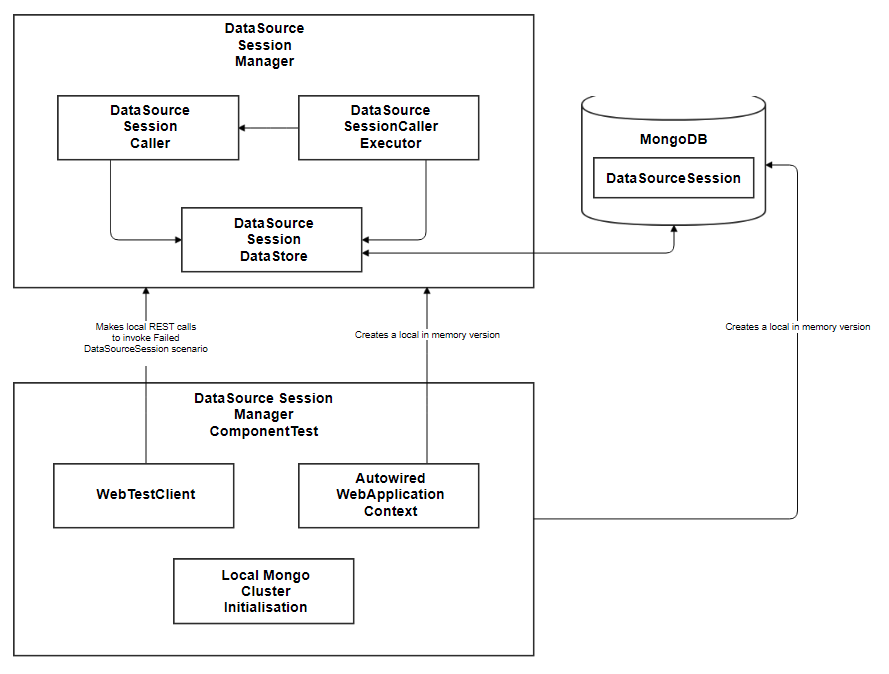
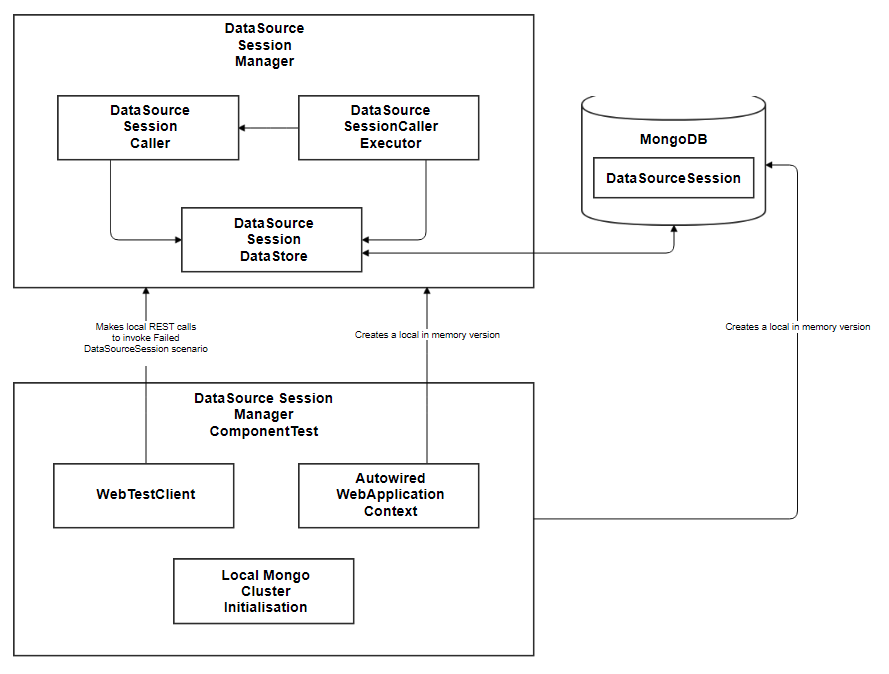
I created a test that sent in a DataSourceSession scenario that should result in the failed state scenario; the failed state is used to indicate when there are vendor feed or processing errors, so it is important that this state is rendered correctly. Using the component test, I eventually was able to get to the root cause of my particular problem. The issue was a result of a change we had made to one of the State classes. We had changed our Inprogress State class to write status updates to Mongo immediately as opposed to initially reading them off an in memory queue to improve our resilience. As a result of this change, prior to writing updates, we always query Mongo to get the latest version of our session to enable us to correctly perform optimistic locks; this is where our problem was.
The querying for the latest version of our DataSourceSession meant that the DataSourceSessionCallerExecutor had an outdated reference to the underlying DataSourceSession and as a result was missing information to enable it to correctly persist the final failed status by ensuring that the status field for the session in Mongo has a value of failed. This has since been corrected.
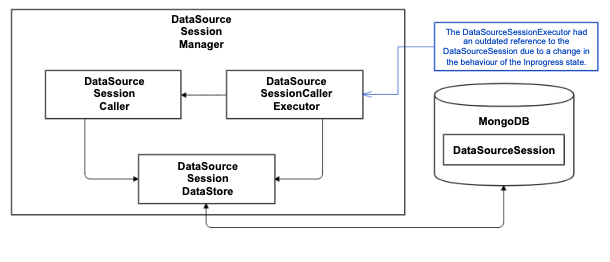
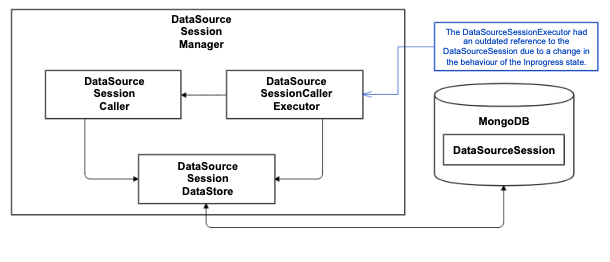
Due to the Spring component test running the components in memory, this enables the test to be run as part of Software Development Lifecycle (SDLC) build. So in future, if there is a change that is made that breaks this functionality, we have an in memory end-to-end test that will allow us to spot the issue before the change makes its way to a UAT and/or production environment.
Key Advantages of Component Testing Usage
Even though our application has very good unit tests, the scope of unit tests tends to be very class and/or method level specific. Component testing helps to address this gap as they are compact enough to run as part of a regular build but enable enough of the inner workings of an application to run together to test them in a manner that can be executed in an SDLC build. This extra safeguarding is something that I found useful and I expect has prevented a lot of other potential production and UAT issues from arising in the future.
Summary
If you wish to leverage component testing in your application, always bear in mind the following points to ensure you get the maximum benefit from it:
- Separation of concerns – Make sure key components are isolated to maximize test coverage and make it easier to spot issues.
- SDLC – Make sure your test is able to run as part of your SDLC build; having a component test should not result in a massive increase in build time for instance.
- Infrastructure isolation – If your application leverages certain infrastructure (i.e. a database), look to inject in memory equivalents into your component test so that you can concentrate on testing the behavior without having to spin up a dedicated environment to run your component test.
Part 4
Our next blog post in this series will be focused on why you need to take design into consideration when working in an agile environment. Stay tuned.
Additional material/further reading on testing
See https://www.gs.com/disclaimer/global_email for important risk disclosures, conflicts of interest, and other terms and conditions relating to this blog and your reliance on information contained in it.
Solutions
Curated Data Security MasterData AnalyticsPlotTool ProPortfolio AnalyticsGS QuantTransaction BankingGS DAP®Liquidity Investing¹ Real-time data can be impacted by planned system maintenance, connectivity or availability issues stemming from related third-party service providers, or other intermittent or unplanned technology issues.
Transaction Banking services are offered by Goldman Sachs Bank USA ("GS Bank") and its affiliates. GS Bank is a New York State chartered bank, a member of the Federal Reserve System and a Member FDIC. For additional information, please see Bank Regulatory Information.
² Source: Goldman Sachs Asset Management, as of March 31, 2025.
Mosaic is a service mark of Goldman Sachs & Co. LLC. This service is made available in the United States by Goldman Sachs & Co. LLC and outside of the United States by Goldman Sachs International, or its local affiliates in accordance with applicable law and regulations. Goldman Sachs International and Goldman Sachs & Co. LLC are the distributors of the Goldman Sachs Funds. Depending upon the jurisdiction in which you are located, transactions in non-Goldman Sachs money market funds are affected by either Goldman Sachs & Co. LLC, a member of FINRA, SIPC and NYSE, or Goldman Sachs International. For additional information contact your Goldman Sachs representative. Goldman Sachs & Co. LLC, Goldman Sachs International, Goldman Sachs Liquidity Solutions, Goldman Sachs Asset Management, L.P., and the Goldman Sachs funds available through Goldman Sachs Liquidity Solutions and other affiliated entities, are under the common control of the Goldman Sachs Group, Inc.
Goldman Sachs & Co. LLC is a registered U.S. broker-dealer and futures commission merchant, and is subject to regulatory capital requirements including those imposed by the SEC, the U.S. Commodity Futures Trading Commission (CFTC), the Chicago Mercantile Exchange, the Financial Industry Regulatory Authority, Inc. and the National Futures Association.
FOR INSTITUTIONAL USE ONLY - NOT FOR USE AND/OR DISTRIBUTION TO RETAIL AND THE GENERAL PUBLIC.
This material is for informational purposes only. It is not an offer or solicitation to buy or sell any securities.
THIS MATERIAL DOES NOT CONSTITUTE AN OFFER OR SOLICITATION IN ANY JURISDICTION WHERE OR TO ANY PERSON TO WHOM IT WOULD BE UNAUTHORIZED OR UNLAWFUL TO DO SO. Prospective investors should inform themselves as to any applicable legal requirements and taxation and exchange control regulations in the countries of their citizenship, residence or domicile which might be relevant. This material is provided for informational purposes only and should not be construed as investment advice or an offer or solicitation to buy or sell securities. This material is not intended to be used as a general guide to investing, or as a source of any specific investment recommendations, and makes no implied or express recommendations concerning the manner in which any client's account should or would be handled, as appropriate investment strategies depend upon the client's investment objectives.
United Kingdom: In the United Kingdom, this material is a financial promotion and has been approved by Goldman Sachs Asset Management International, which is authorized and regulated in the United Kingdom by the Financial Conduct Authority.
European Economic Area (EEA): This marketing communication is disseminated by Goldman Sachs Asset Management B.V., including through its branches ("GSAM BV"). GSAM BV is authorised and regulated by the Dutch Authority for the Financial Markets (Autoriteit Financiële Markten, Vijzelgracht 50, 1017 HS Amsterdam, The Netherlands) as an alternative investment fund manager ("AIFM") as well as a manager of undertakings for collective investment in transferable securities ("UCITS"). Under its licence as an AIFM, the Manager is authorized to provide the investment services of (i) reception and transmission of orders in financial instruments; (ii) portfolio management; and (iii) investment advice. Under its licence as a manager of UCITS, the Manager is authorized to provide the investment services of (i) portfolio management; and (ii) investment advice.
Information about investor rights and collective redress mechanisms are available on www.gsam.com/responsible-investing (section Policies & Governance). Capital is at risk. Any claims arising out of or in connection with the terms and conditions of this disclaimer are governed by Dutch law.
To the extent it relates to custody activities, this financial promotion is disseminated by Goldman Sachs Bank Europe SE ("GSBE"), including through its authorised branches. GSBE is a credit institution incorporated in Germany and, within the Single Supervisory Mechanism established between those Member States of the European Union whose official currency is the Euro, subject to direct prudential supervision by the European Central Bank (Sonnemannstrasse 20, 60314 Frankfurt am Main, Germany) and in other respects supervised by German Federal Financial Supervisory Authority (Bundesanstalt für Finanzdienstleistungsaufsicht, BaFin) (Graurheindorfer Straße 108, 53117 Bonn, Germany; website: www.bafin.de) and Deutsche Bundesbank (Hauptverwaltung Frankfurt, Taunusanlage 5, 60329 Frankfurt am Main, Germany).
Switzerland: For Qualified Investor use only - Not for distribution to general public. This is marketing material. This document is provided to you by Goldman Sachs Bank AG, Zürich. Any future contractual relationships will be entered into with affiliates of Goldman Sachs Bank AG, which are domiciled outside of Switzerland. We would like to remind you that foreign (Non-Swiss) legal and regulatory systems may not provide the same level of protection in relation to client confidentiality and data protection as offered to you by Swiss law.
Asia excluding Japan: Please note that neither Goldman Sachs Asset Management (Hong Kong) Limited ("GSAMHK") or Goldman Sachs Asset Management (Singapore) Pte. Ltd. (Company Number: 201329851H ) ("GSAMS") nor any other entities involved in the Goldman Sachs Asset Management business that provide this material and information maintain any licenses, authorizations or registrations in Asia (other than Japan), except that it conducts businesses (subject to applicable local regulations) in and from the following jurisdictions: Hong Kong, Singapore, India and China. This material has been issued for use in or from Hong Kong by Goldman Sachs Asset Management (Hong Kong) Limited and in or from Singapore by Goldman Sachs Asset Management (Singapore) Pte. Ltd. (Company Number: 201329851H).
Australia: This material is distributed by Goldman Sachs Asset Management Australia Pty Ltd ABN 41 006 099 681, AFSL 228948 (‘GSAMA’) and is intended for viewing only by wholesale clients for the purposes of section 761G of the Corporations Act 2001 (Cth). This document may not be distributed to retail clients in Australia (as that term is defined in the Corporations Act 2001 (Cth)) or to the general public. This document may not be reproduced or distributed to any person without the prior consent of GSAMA. To the extent that this document contains any statement which may be considered to be financial product advice in Australia under the Corporations Act 2001 (Cth), that advice is intended to be given to the intended recipient of this document only, being a wholesale client for the purposes of the Corporations Act 2001 (Cth). Any advice provided in this document is provided by either of the following entities. They are exempt from the requirement to hold an Australian financial services licence under the Corporations Act of Australia and therefore do not hold any Australian Financial Services Licences, and are regulated under their respective laws applicable to their jurisdictions, which differ from Australian laws. Any financial services given to any person by these entities by distributing this document in Australia are provided to such persons pursuant to the respective ASIC Class Orders and ASIC Instrument mentioned below.
- Goldman Sachs Asset Management, LP (GSAMLP), Goldman Sachs & Co. LLC (GSCo), pursuant ASIC Class Order 03/1100; regulated by the US Securities and Exchange Commission under US laws.
- Goldman Sachs Asset Management International (GSAMI), Goldman Sachs International (GSI), pursuant to ASIC Class Order 03/1099; regulated by the Financial Conduct Authority; GSI is also authorized by the Prudential Regulation Authority, and both entities are under UK laws.
- Goldman Sachs Asset Management (Singapore) Pte. Ltd. (GSAMS), pursuant to ASIC Class Order 03/1102; regulated by the Monetary Authority of Singapore under Singaporean laws
- Goldman Sachs Asset Management (Hong Kong) Limited (GSAMHK), pursuant to ASIC Class Order 03/1103 and Goldman Sachs (Asia) LLC (GSALLC), pursuant to ASIC Instrument 04/0250; regulated by the Securities and Futures Commission of Hong Kong under Hong Kong laws
No offer to acquire any interest in a fund or a financial product is being made to you in this document. If the interests or financial products do become available in the future, the offer may be arranged by GSAMA in accordance with section 911A(2)(b) of the Corporations Act. GSAMA holds Australian Financial Services Licence No. 228948. Any offer will only be made in circumstances where disclosure is not required under Part 6D.2 of the Corporations Act or a product disclosure statement is not required to be given under Part 7.9 of the Corporations Act (as relevant).
FOR DISTRIBUTION ONLY TO FINANCIAL INSTITUTIONS, FINANCIAL SERVICES LICENSEES AND THEIR ADVISERS. NOT FOR VIEWING BY RETAIL CLIENTS OR MEMBERS OF THE GENERAL PUBLIC
Canada: This presentation has been communicated in Canada by GSAM LP, which is registered as a portfolio manager under securities legislation in all provinces of Canada and as a commodity trading manager under the commodity futures legislation of Ontario and as a derivatives adviser under the derivatives legislation of Quebec. GSAM LP is not registered to provide investment advisory or portfolio management services in respect of exchange-traded futures or options contracts in Manitoba and is not offering to provide such investment advisory or portfolio management services in Manitoba by delivery of this material.
Japan: This material has been issued or approved in Japan for the use of professional investors defined in Article 2 paragraph (31) of the Financial Instruments and Exchange Law ("FIEL"). Also, any description regarding investment strategies on or funds as collective investment scheme under Article 2 paragraph (2) item 5 or item 6 of FIEL has been approved only for Qualified Institutional Investors defined in Article 10 of Cabinet Office Ordinance of Definitions under Article 2 of FIEL.
Interest Rate Benchmark Transition Risks: This transaction may require payments or calculations to be made by reference to a benchmark rate ("Benchmark"), which will likely soon stop being published and be replaced by an alternative rate, or will be subject to substantial reform. These changes could have unpredictable and material consequences to the value, price, cost and/or performance of this transaction in the future and create material economic mismatches if you are using this transaction for hedging or similar purposes. Goldman Sachs may also have rights to exercise discretion to determine a replacement rate for the Benchmark for this transaction, including any price or other adjustments to account for differences between the replacement rate and the Benchmark, and the replacement rate and any adjustments we select may be inconsistent with, or contrary to, your interests or positions. Other material risks related to Benchmark reform can be found at https://www.gs.com/interest-rate-benchmark-transition-notice. Goldman Sachs cannot provide any assurances as to the materialization, consequences, or likely costs or expenses associated with any of the changes or risks arising from Benchmark reform, though they may be material. You are encouraged to seek independent legal, financial, tax, accounting, regulatory, or other appropriate advice on how changes to the Benchmark could impact this transaction.
Confidentiality: No part of this material may, without GSAM's prior written consent, be (i) copied, photocopied or duplicated in any form, by any means, or (ii) distributed to any person that is not an employee, officer, director, or authorized agent of the recipient.
GSAM Services Private Limited (formerly Goldman Sachs Asset Management (India) Private Limited) acts as the Investment Advisor, providing non-binding non-discretionary investment advice to dedicated offshore mandates, involving Indian and overseas securities, managed by GSAM entities based outside India. Members of the India team do not participate in the investment decision making process.